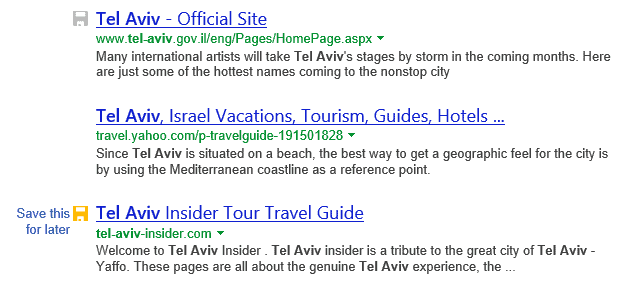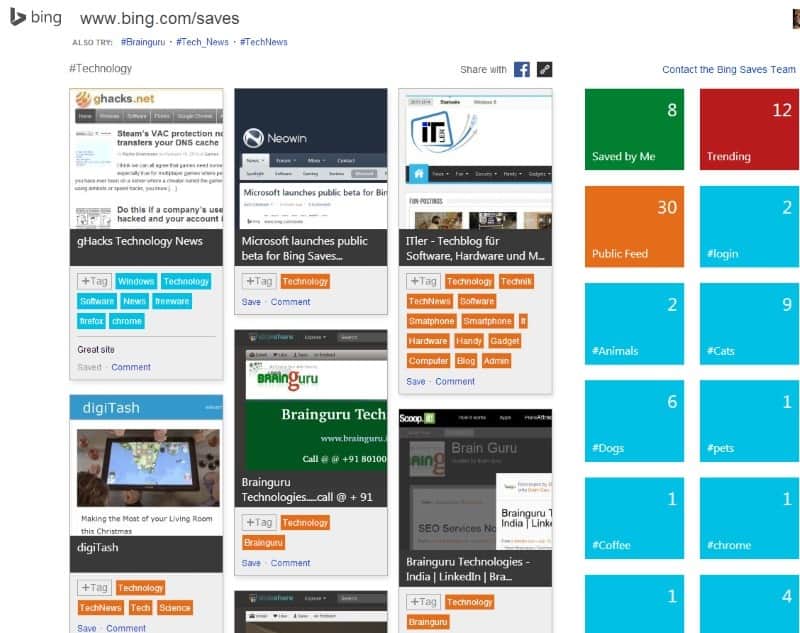Big news today, Microsoft launched the open beta of Bing Saves, a new experiment that adds bookmarking functionality with a social component to the company's Bing search engine.
Here is what you need to know about Bing Saves. You do need a Microsoft Account as the websites that you bookmark are linked to it.
While that is inconvenient for some, others may like the fact that this brings the bookmarks to all devices that they use, provided that they can sign in to their Microsoft Account on them.
So what is social about Saves? Each bookmark that you add, each tag you use, and each comment you write is public, more or less.
Lets take a look at how it works, before we dive deeper into the social aspect.
Bing saves offers three ways to bookmark sites.
- The first involves opening bing.com/saves to paste a web url into the form there to save it to the account.
- The second method uses a bookmarklet which provides you with the means to save the active site.
- The third and final method displays save options in the Bing results. Please note that those seem to only appear if you are using Internet Explorer, and not other browsers.
The two other methods on the other hand work fine regardless of the browser that you are using.
Each site that you add as a bookmark is displayed with a screenshot and name on the Bing Saves website. A click opens it directly, and the two other core options that you have are to add tags and comments to bookmarks.
Once you add a tag, it is shown on the right as a category that you can click on. What you need to understand is that these tags are publicly accessible, and that these categories are filled by all users of Bing Saves.
When I tagged a page with the tour tag for instance, I noticed that another tour tag page was already listed there.
And when I added the frontpage of Ghacks to technology, 17 other pages were already listed there, with some abusing the system already for promotional purposes.
Comments that you place are also public, which means that you need to be careful what you write as others may read it.
The manageability of saved sites is not that good because of it. Since you can only access all your sites on the frontpage and not categorize them in a way that only you have access to them, it quickly grows out of proportions and becomes unmanageable.
Verdict
Bing Saves is an experimental feature that is currently in beta. While the adding of bookmarks and the synchronization across the Microsoft account works fine, it lacks several features that would make it usable.
First of all, there needs to be an option to save private bookmarks. While that goes against the social aspect, it is not really feasible to use Bing Saves only for bookmarks that you do not mind to share, while another bookmarking program for those that you do not want to share.
Then you need to be able to filter out public bookmarks, so that you can access only yours in the tag folders.
Last but not least, an option to get rid of public bookmarks that you believe are not appropriate for the category, or pure spam, is needed as well.
And even then, it would make sense to sync the Bing Saves bookmarks with your regular browser bookmarks. That does not seem possible right now either.
My projection is the following: if Microsoft does not improve the feature and make sure spam is under control, it will be abused by marketers left and right to place their sites prominently on Bing.






The post Bing Saves is a social online bookmarks manager appeared first on gHacks Technology News.